Microsoft Movie Maker – reduce size of movies – to save space or send them by email
- – Instal Microsoft Movie Maker – no costs
- – After installation, on Desktop , Click Start – All Programs

- – click Movie Maker to open program
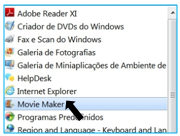
-
– Inside Movie Maker, in the tab “Home”, chose “Add videos and photos”
and choose the Movie you wish to reduce size.
Trick: you can also drag the movie from File Explorer to Movie Maker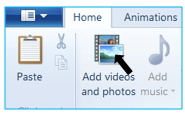
- - It will open in Movie Maker:
Here you can edit the movie, cut out some parts, add text, remove sound, add some effects.

-
– in tab “Home”, choose “Save Movie” and setting “For Computer”
Tips: you can also choose other settings.* For email will reduce a lot, and loose quality.
* Recommended for this project will have size and quality usually between Computer and Email.
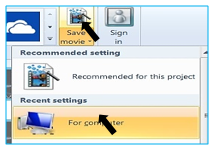
-
- Save the movie. At the end of the conversion, a window will pop up– it is quick.

- when exiting the Movie Maker, do not save any changes
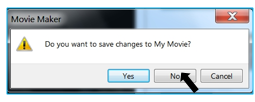
. . : Topo : . .