Outlook: Group Emails with same Subject in one virtual tree
+ groups all emails with one single click
+ includes all our sent emails – we can see right away our replies to each
email
+ it shows emails saved in other folders
+ when moving the tree, it will move the emails present in that folder to the
new folder .
(it will not touch the emails already saved in other folders!)
+ it can be applied in each folder separately, or to the complete Archive
1- Menu: View – click on “Show as Conversation”
2- Options available in “Conversation Settings”
a. …from other Folders
b. …Senders Above – it will show the sender above each email
c. Always Expand … – just click the message or the mini-triangle and the tree will open
d.
…Classic View – show the forks of emails to
other flows
(But I do not like it, because the order of emails is inverted: oldest on top,
newest on bottom!)
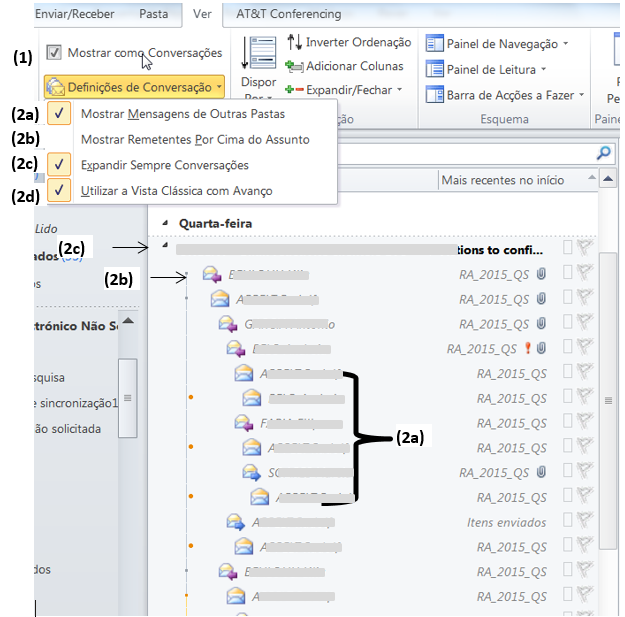
. . : Topo : . .