PDF – add a comment!
It’s very easy to add comments on PDF files
1. Open
a PDF file. Here I have one generated by https://lipsum.com
Click on the text where you wish to add the comment.
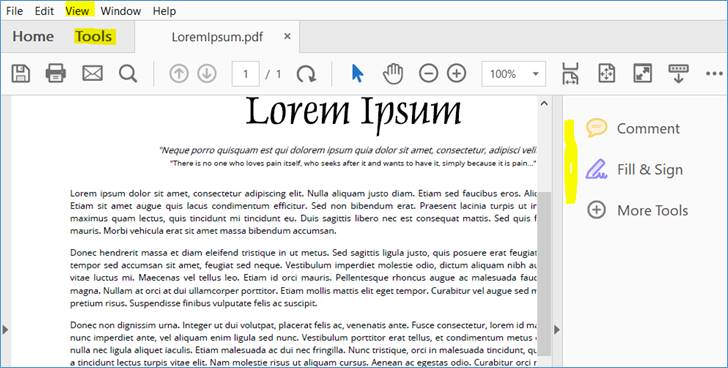
Then insert the comment clicking on:
a. On
the right side Comment
or
b. Clicking
on Tools
or
c. on
the Menu: View – Tools
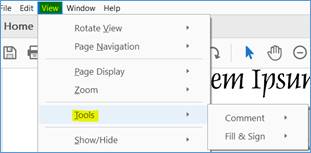
2. And
then start writing, even if it is not quite clear where.
A small window will just appear out of nowhere with the text
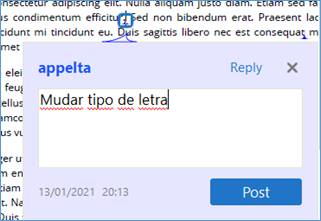
3. After Posting the comment, the position will have a blue mark.

4. If
we pass the pointer over the blue mark, the comment is showed
(“appelta” is the user who made the comment)
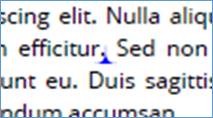
5. The other kind of possible marks or comments are on the Menu on top:
![]()
a. Baloon
b. Yellow marker
c. Green underlined
d. Red strike through
e. Substituted text in blue
f. etc.
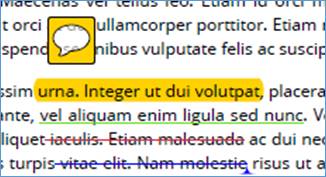
6. To
remove any of these comments, just right-click mouse on it and
choose Delete
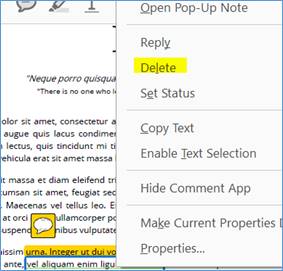
. . : Topo : . .