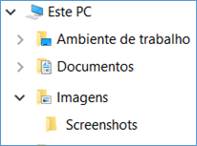Teams - Tricks I use very often
During a Teams video call or messaging, there are some tricks I usually use, which will make our life a bit simpler.
1. Quickly
save data on screen, for later review
|
On Windows 10 a. Use the shortcut
b. Takes a snapshot of all the screen, and copied to memory / clipboard
c. And
saved directly into folder:
|
All Windows – oldest method a. Press key PrintScreen
b. Takes a snapshot of all the and copied to memory / clipboard
c. But the image is saved only in memory/clipboard, We still have to paste it manually into a document , with Ctrl + V |
(The key Windows is on the bottom left side; the key PrtScr is on the right side of the keyboard)
2. If
the screen is in Full Screen, when we need to check data in a folder,
press key Windows ![]()
Alternative:
![]() +
+ ![]()
this command shortcut opens a Windows with the
Windows File Explorer
3. To
zoom in and out and enlarge the screen area:
Center the mouse where you want to focus and zoom, and then:
a. With
mouse:
Zoom in / Zoom out: Ctrl + Mouse
Scroll
to move the screen: Click and Drag with mouse button
b. With
Trackpad / Touchpad (on
laptop, no mouse)
Zoom in / Zoom out: Ctrl + 2 fingers on trackpad, spread / approach
fingers between them
to move the screen: click trackpad button + move finger on trackpad
4. When
we are writing a message on Teams, when the Enter key is pressed the message is
sent.
But sometimes I just want to insert a new line or a paragraph to write some
more text:
press
![]() +
+ ![]()
Shift + Enter
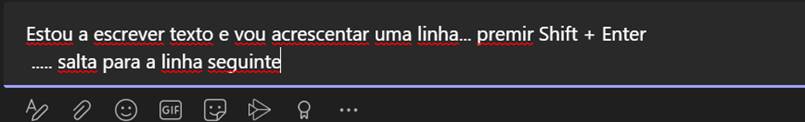
There is no way to
delete messages; each new group member will be able to read everything, which
was written before
(This is not WhatsApp®!)
Share your tricks!
. . : Topo : . .