Confirm with the Space bar keyboard – faster than with a mouse!
In the windows dialog boxes, which ask for confirmation (OK; Ok - Cancel; Yes - No; etc.), we can confirm with thespace bar key– which is a lot faster than moving the mouse
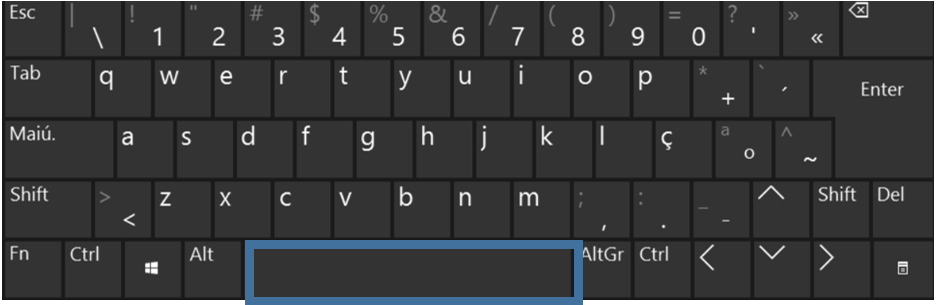
· Usually there is a button with a focus; it has a thicker border and it can also have a pointed border.
![]()
To confirm OK, we just need to press Space on the keyboard. Since this key is very long, it is easy to hit it!
· If we want to choose another button/option, to change the focus, we can use the Tab or arrow keys.
Tab: Arrows:
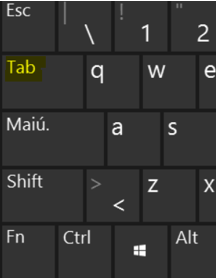 ,
, 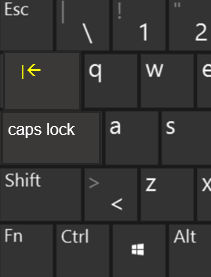
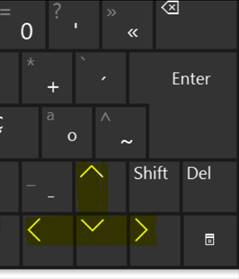
· Examples
o Focus
on button Yes
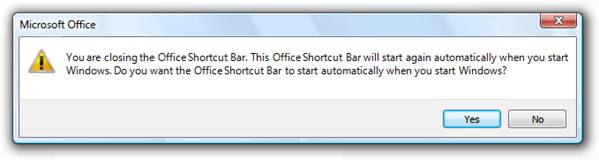
o Focus on button Não:
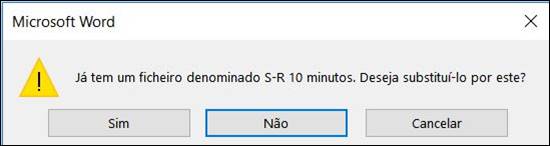
o Focus on button No
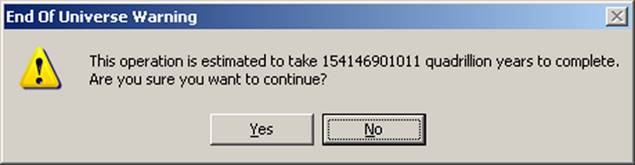
o Changing focus:
 Tab or ->
Tab or ->
 Tab or ->
Tab or -> 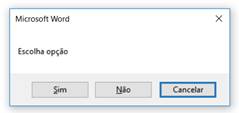
·
Yes,
No Cancel,
etc. are dependent of the system language of your Microsoft Windows.
For
exemple, if Windows is in English, the buttons show in English.
. . : Topo : . .